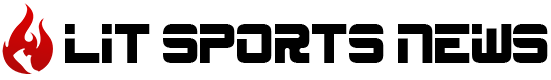Diablo 4 season seven brings along many features players have been anticipating for quite some time now. One of these is the long-awaited Armory feature, which lets players swap builds quickly and easily.
However, finding how to get to an Armory and learning how to use it can be tricky if you don’t know what you’re looking for. Here’s how to find and use the Armory in Diablo 4.
How to unlock and use the Armory in Diablo 4
Armories are a new feature in Diablo 4 that lets you save and load your builds through slots that save your skill tree and equipment but not your cosmetics. They also save Paragon boards and points on the board, along with your ability hotbar.
The Armory is automatically unlocked when you create a character, and they can be found in the game following the season seven update in every major city. To find one, fast travel to a major city or settlement signified on the map with a tower icon. Once there, open the map again and look for an eye-shaped icon.
Waypoints and locations next to an armory include Kyovashad, Cerrigar, Ked Bardu Gea Kul, Zarbinzet, The Tree of Whispers, and The Training Grounds. If you have the Vessel of Hatred DLC, you can also find an armory next to the Dark Citadel and Kurast Bazaar.
Armories are also usually next to a Blacksmith and other vendors. You’ll know you’re in the right place when you see a basket of weapons with the same eye symbol seen on the map on top of it. Once you find the Armory, interact with it and save your loadout by selecting an empty slot. You can load it later by interacting with the same item and selecting the slot you saved it in.
How the Armory works in Diablo 4
You can save up to five loadouts for your character using the Armory. Changing it is completely free, and you can swap between them at any armory. You can also delete and edit your loadouts at any time, but you can’t swap them between your characters.
There’s also no way of increasing loadout slots at the time of writing, so you’ll have to be smart and careful with what builds you save. The Armory also provides a preview of your loadouts so you can know exactly which one you’re swapping to. If you have lost an item in a loadout, like a weapon or an armor piece, it will show up as a gap here. However, any gear or item used in a build is automatically bookmarked in your inventory, preventing it from being discarded in any way.
Read the full article here