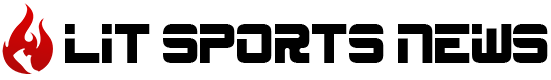Marvel Rivals is finally out for players, and it features a myriad of Marvel characters with their unique abilities. However, some players are facing a Steam purchase error, preventing them from buying cosmetics from the in-game store.
The Marvel Rivals superheroes come with unique cosmetics inspired by their classic comic book and the MCU appearances. However, if you can’t buy these skins because of an issue with Steam, we’ve got you covered.
Here is everything that you need to know about solving the Steam purchase error in Marvel Rivals.
What can you do about the Steam purchase error in Marvel Rivals?
The Steam purchase error in Marvel Rivals is a fairly common issue, and the dev teamis actively working to resolve it as soon as possible. However, you can temporarily solve the problem by following the steps given by the developer below:
- Exit the game and restart Steam: After facing the error, close the game and restart your Steam account by either closely it directly or logging out and back in again.
- Enable Steam Overlay in your settings: Now, open your Steam settings by clicking on the Steam icon located on the top-left side and choosing the in-game option. After that, enable your Steam Overlay option. This will temporarily fix the issue.
If the issue persists and you still cannot buy the cosmetics, you will need to reinstall Steam and start your game after downloading it again. Then, you should be able to access the Marvel Rivals in-game store properly.
Next up, you can read our guides on playing Hela and Luna Snow in Marvel Rivals.
Read the full article here