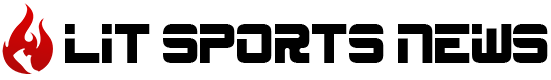Schedule 1 is all about dealing drugs to build your empire. But there are quite a few things that you need to be careful about in your pursuit of creating a name for yourself. One of those things is inventory management, allowing you to keep your storage free from unnecessary junk.
To manage your inventory, you need to know how to get rid of items from your storage that are of no value. Here’s how to drop items in Schedule 1 and create space in your inventory.
Can you throw objects in Schedule 1?
Unfortunately, you cannot throw objects in Schedule 1. However, you can discard items and get rid of them completely. Although you cannot throw items on the floor or at your enemies, you can still empty your inventory by permanently destroying unwanted objects.
How to discard items in Schedule 1
Here’s the step-by-step process to discard your extra items and make space for essentials in Schedule 1:
- Press the Tab key to open your smartphone.
- Click on the Inventory app on the smartphone. You can also access the inventory directly by pressing the I key.
- You will be able to see a red button marked ‘Discard.’
- Now you can simply click to drag and drop any item that you wish to get rid of on the red button.
You can’t recover discarded items, so be careful not to accidentally discard essential resources. Additionally, you can right-click on a specific item to choose how much of it you want to throw.
Maintaining enough space in your inventory is very important, as that helps you store and carry essential resources. You should use more crates and shelves to manage your storage more efficiently. Apart from that, you should also refrain from holding on to items that are of no value and are unlikely to impact your empire’s growth.
You can also read our guides to learn how to get infinite money or a gun in Schedule 1.
Read the full article here