Complete the mixing mania quest
Schedule 1 takes its time guiding you through the ropes before letting you have free rein of the streets. One such early quest is the Mixing Mania quest, where you have to make higher-value products and learn how to mix them. Here’s a complete walkthrough for the Mixing Mania quest.
Mixing Mania quest walkthrough Schedule 1
Talk to Uncle Nelson
You can start the Mixing Mania quest by picking up Uncle Nelson’s phone call from one of the local payphones. He’ll explain that you need to learn how to make higher value products by mixing the products with various items and getting unique effects. He’ll advise you to purchase a Mixing Station.
This quest will be your introduction to high-value products in Schedule 1.
Purchase a Mixing Station
You can purchase a Mixing Station from Dan’s Hardware, which is located down the street from the Fat Dragon Chinese Restaurant. The Mixing Station is unlocked when your reputation hits Hoodlum V. Go down to Dan’s Hardware and purchase it for $500. You’ll need $500 in your ATM, so you’ll have to deposit the cash if you haven’t already.
Place the Mixing Station
Return to your apartment and find a spot to place the Mixing Station. You have the Mixing Station and the product, but you’re still missing the mixing ingredient before you can make it work. You can purchase these unique mixing ingredients from the local marts.
Go to Gas Mart
You can head to the West Gas Mart behind the motel on the other side of the bridge. This gas mart is open 24/7, so you don’t need to worry about it being closed or out of mixers. However, Gas Marts only accept payments in ATM credit, and you’ll have to deposit some cash into your ATM before you can purchase mixers. Here is the location of the nearest Gas Mart:
Purchase mixing ingredients
You will initially only have a few mixing ingredients available at the Gas Mart. These will likely be Cuke, Banana, Paracetamol, and Donut. These can be used to mix ingredients and will give you unique results and effects. You will unlock more of these as you increase your reputation.
Start a new mix at the Mixing Station
Return to the mixing station and put any product and mixer together in the mixing station. Then you’ll have to manually put them into the mixing bowl and press the mixer button. This will give you a timer depending on how much product is getting mixed. You need one mixing ingredient for each product, but you can also process a whole batch if you have equal amounts of product and mixer.
After the mixing is complete, you will get a randomly named product with some unique effects added to it. These mixed products are valuable, and customers are willing to pay a lot more for them. You can now list that product for sale on your Products app through your phone. This completes the Mixing Mania quest in Schedule 1.
Be sure to check our list of the best mixing recipes in Schedule 1— and check out the best OG Kush mix and the best Grandaddy Purple mixes.
Read the full article here




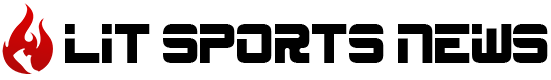










Published: Apr 2, 2025 08:08 am